Posted by: Google Ads & Commerce
Posted on: 9/15/2021
Helping you connect with customers is core to the Google Ads mission, and we're always working to make that as easy as possible through our products. That’s why, starting this month, we’re bringing the flexibility of standard Display campaigns and the automation of Smart Display campaigns into a single Display campaign.
We introduced Smart Display campaigns four years ago to create a simple way to reach your audience across millions of sites and apps. Smart Display campaigns have helped make it easier to reach your goals — using automation to find new and existing customers, tailor your creative and set optimal bids.
Then we brought the best of this automation to standard Display campaigns, powering features like responsive display ads and automated bidding — even the option to pay only for the conversions your ads drive. We’ve seen these lead to better business outcomes for advertisers; but we’ve also heard that your priorities can change, and you want greater flexibility to test new features.
In this new Display campaign experience, you’ll have all of the reach and performance you’re used to, with the ability to choose the level of automation you prefer in bidding, creatives and audiences. A smooth setup process will allow you to choose between automation or control up front, and you’ll have the flexibility to change your automation choices at any time — without creating a new campaign.
Whether you choose an automatic or customized experience, Display ads are designed to help you meet your customers in the moments that matter. With that in mind, we've also introduced optimized targeting to Display campaigns to replicate the effortless experience of automatic audience targeting previously available only on Smart Display campaigns. This is an easier option for reaching new and relevant audiences — driving impressions, clicks or conversions to help you meet your goals.

Optimized targeting in the new Display campaign creator
Advanced advertisers can continue to add the manual audience-finding options from standard Display campaigns for more control, or use these audiences in combination with optimized targeting. Optimized targeting will treat audience settings as signals, looking more broadly to find customers that can improve your campaign performance and deliver a better ad experience.
Our top priority is helping you reach your customers with more relevant ads. And with one simplified Display campaign, we’re making it easier than ever.
Keep up to date with the latest Display campaign innovations in the Help Center.