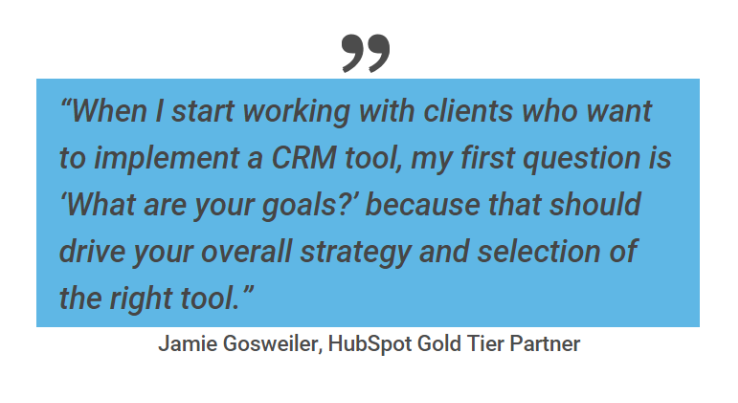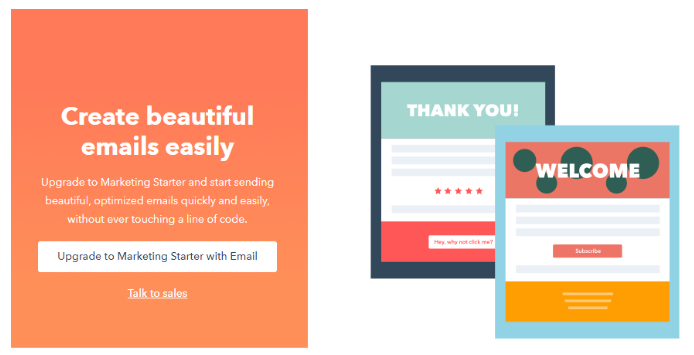Posted by: ClickZ
Posted on: 4/19/2019
Customer Relationship Management (CRM) software can help companies improve sales, revenue, and profitability by streamlining and optimizing communication (and responsiveness) with new prospects and existing customers.
The CRM industry is currently experiencing rapid growth, with market size estimated to reach $35 billion by 2023. There are a few key players in this industry, and many mid-sized and smaller vendors adding to the clutter of options.
With a wide variety of vendors, options and features to choose from, it can be difficult for businesses who want to implement a CRM strategy to know what tool is right or them. For this piece, we spoke to a certified HubSpot expert who has worked with clients to implement effective digital marketing strategies for more than 18 years, on why companies might want to choose this particular software.
Our HubSpot expert
Jamie Gosweiler, an Inbound Strategist for digital agency CommonMind, has been a web marketer since 2001. He began working with HubSpot in 2013 and is a HubSpot Agency Gold Tier Partner. This last point is important because not all consultants are experts, even if they claim to be.
“Working with a Certified HubSpot Tier Partner (Silver, Gold, Diamond, Platinum) benefits the customer because partners go through extensive training on inbound marketing and the HubSpot software, so the client is being led by an agency that understands the theory of inbound marketing and can utilize the vast array of HubSpot tools to evaluate, measure and improve upon the effort.“
Jamie’s primary role when working with clients is to help them develop an inbound marketing strategy utilizing HubSpot’s CRM to “attract, capture, and convert more customers from visitors to leads to sales.”
Says Jamie, “With inbound marketing, it’s always strategy first, tool second. When I start working with clients who want to implement a CRM tool, my first question is ‘What are your goals?’ because that should drive your overall strategy and selection of the right tool.”
The cost of CRM software
Pricing for CRM tools varies and can be a barrier to entry for small businesses with tight budgets. Most CRM tools use a flat monthly or annual fee pricing structure, which increases based on the number of users and contacts being managed. Prices can range anywhere from $50-$100 per user per month for cloud-based systems, to as much as $250 or more per user per month for in-house tools.
HubSpot offers some pretty robust functionality for free. The free CRM platform enables companies to dip a toe into the world of CRM tools while minimizing financial risk.
“Beyond getting salespeople to use a CRM, one of the biggest hurdles that a lot of companies have with implementing CRM technology is the price point,” Jamie says. “HubSpot’s basic CRM tool is free, although HubSpot does offer add-on marketing, sales, and service features that cost money and allow companies to upgrade their capabilities as they grow.”
How much impact do CRM tools have on businesses?
Having a sound CRM strategy that incorporates a tool like HubSpot can be a game changer for businesses.
The average return on investment for CRM is nearly $9 for every dollar spent. Effectively and consistently managing leads is the best way to convert prospects into customers.
One study reports that improved access to customer data can increase sales by up to 29% and shorten the sales cycle by 18-14%.
To this end, the most important features of HubSpot’s CRM platform are the tools that help companies aggregate, manage, and store contact information.
Key features of HubSpot’s CRM platform
1. Contact management
HubSpot enables users to connect the platform with Gmail or Outlook and import their contacts into the platform.
Note: This doesn’t include the ability create and send email blasts to prospects or customers (this functionality is a paid add-on).
[Image from HubSpot website]
2. Contact and company insights
This feature allows users to create company profiles and associate them with relevant contacts. Users can also set up tickets to track customer questions and requests and interact with a company contact in a variety of ways (schedule a meeting, take notes, schedule a task, etc.)
3. Live chat
HubSpot has a free chatbot feature built into its CRM platform. Companies can set up live chat or build an automated bot.
[Image from HubSpot website]
Additional features that come with the free tool include the ability for companies to connect their Facebook Ad account to the platform and manage Facebook Ads, create lead capture and pop-up forms to embed on a website, create and assign tasks, upload and share files, and book meetings by connecting your Google Calendar.
What CRM features can companies benefit from the most?
I asked Jamie what he considers the most important CRM features of HubSpot (or any CRM platform). Per Jamie,
“There are different account levels for different needs inside HubSpot’s Marketing, Sales, and Service Suite of tools — starter, professional, and enterprise licenses include features for small growing teams to larger advanced users.”
Besides the CRM, what other things does HubSpot do well?
In addition to the CRM platform, here are some features that most businesses can benefit from:
- Easy-to-build forms
- Creation of landing pages
- Creation of marketing newsletters
- Customer list segmentation
- The ability to import contacts from an existing CRM
What are the top tools associated with HubSpot’s free CRM platform?
“It’s tough to talk about HubSpot because there are so many tools offered, it’s crazy,” Jamie says, “But if I had to name the top three tools associated with the free CRM platform, I’d say:
- HubSpot integrates with Gmail and Outlook (that’s huge because it’s easier for salespeople to adopt and use)
- The contact management feature is easy to use.
- The “Deals” feature – allows users to track deals through their sales pipeline as they progress from one stage to the next
Which CRM tool is best for you?
Just about any company that wants to improve communication with existing customers and prospects can benefit from a CRM tool like HubSpot.
Understanding what features will best benefit your goals is the first step in knowing what CRM tool is right for you (or what add-on features you’ll need as your business grows).
Jamie recommends laying out a clear CRM strategy before engaging with any tool, with a focus on developing quality content as the foundation for generating leads.
“It’s important to define the content that is going to be produced and shared and gated inside of your CRM platform. A lot of companies struggle with this. They have no content (whitepapers, ebooks, infographics, webinars, etc.) to leverage in exchange for someone’s contact information when they arrive on a landing page.”
The foundation of HubSpot’s tools is their free CRM platform.
Says Jamie:
“It’s a great way to get started with CRM so you have a better understanding of what to look for in a CRM tool. So many companies end up over-investing in software that doesn’t match up with the way they do work.”
Jacqueline Dooley is the Director of Digital Strategy at CommonMind.
The post What HubSpot does best, according to a HubSpot expert appeared first on ClickZ.